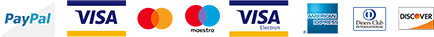- COMPANY INFO
- About Us
- New User Guide
- Contact Us
- FAQ List
- Buyers Show
- Customs & Duties
How To Track My Order
Track your order with a few clicks.
1. Log into your account, In “My Orders”, you will be able to get an overview of your order history and its status.
2. If your order is “Shipped”, select “Tracking Number” to check the current status of your package.
3. You will then be taken to an overview of your recent shipping history of your package.
4. Once you receive your package, confirm delivery.
Mobile users to get started, follow these steps:
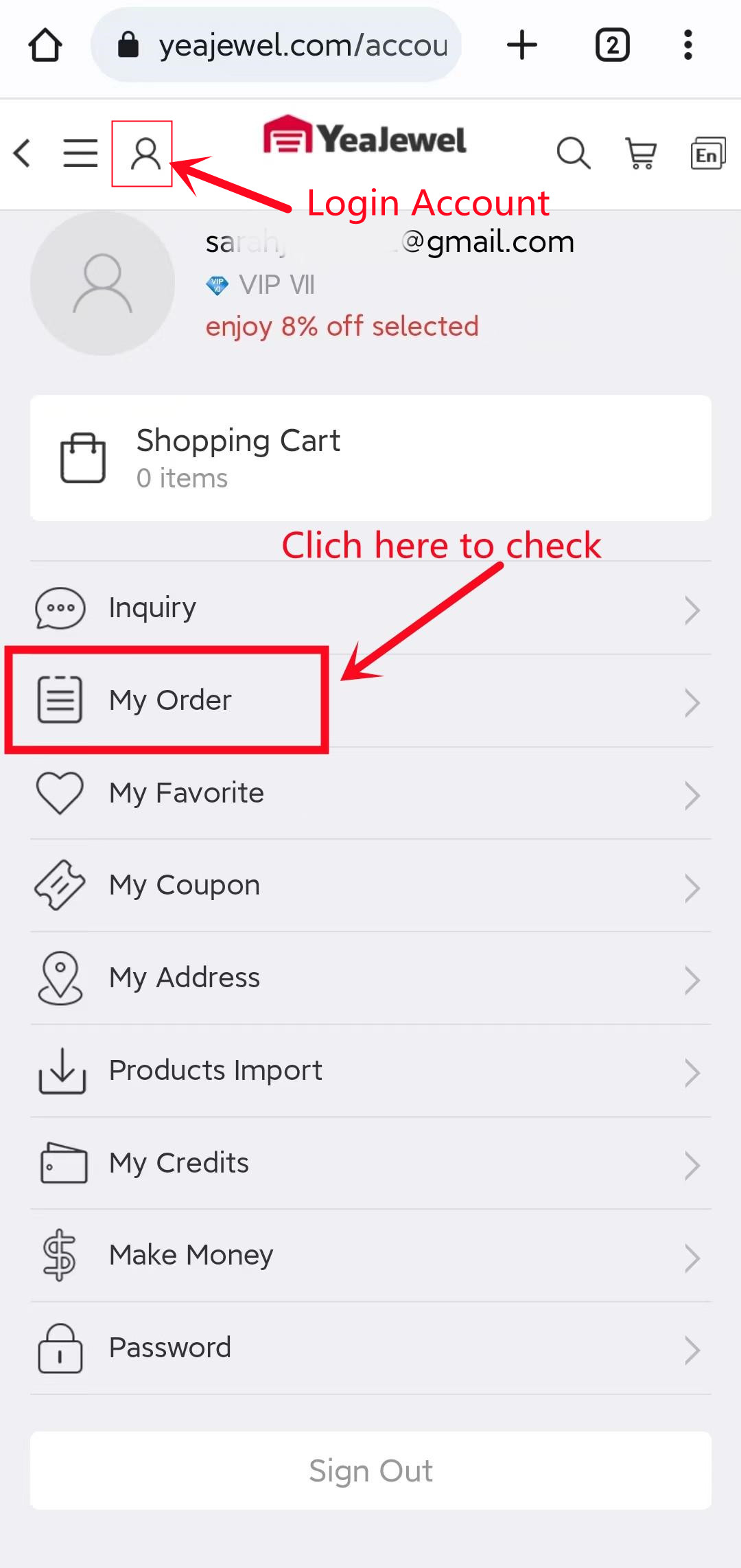
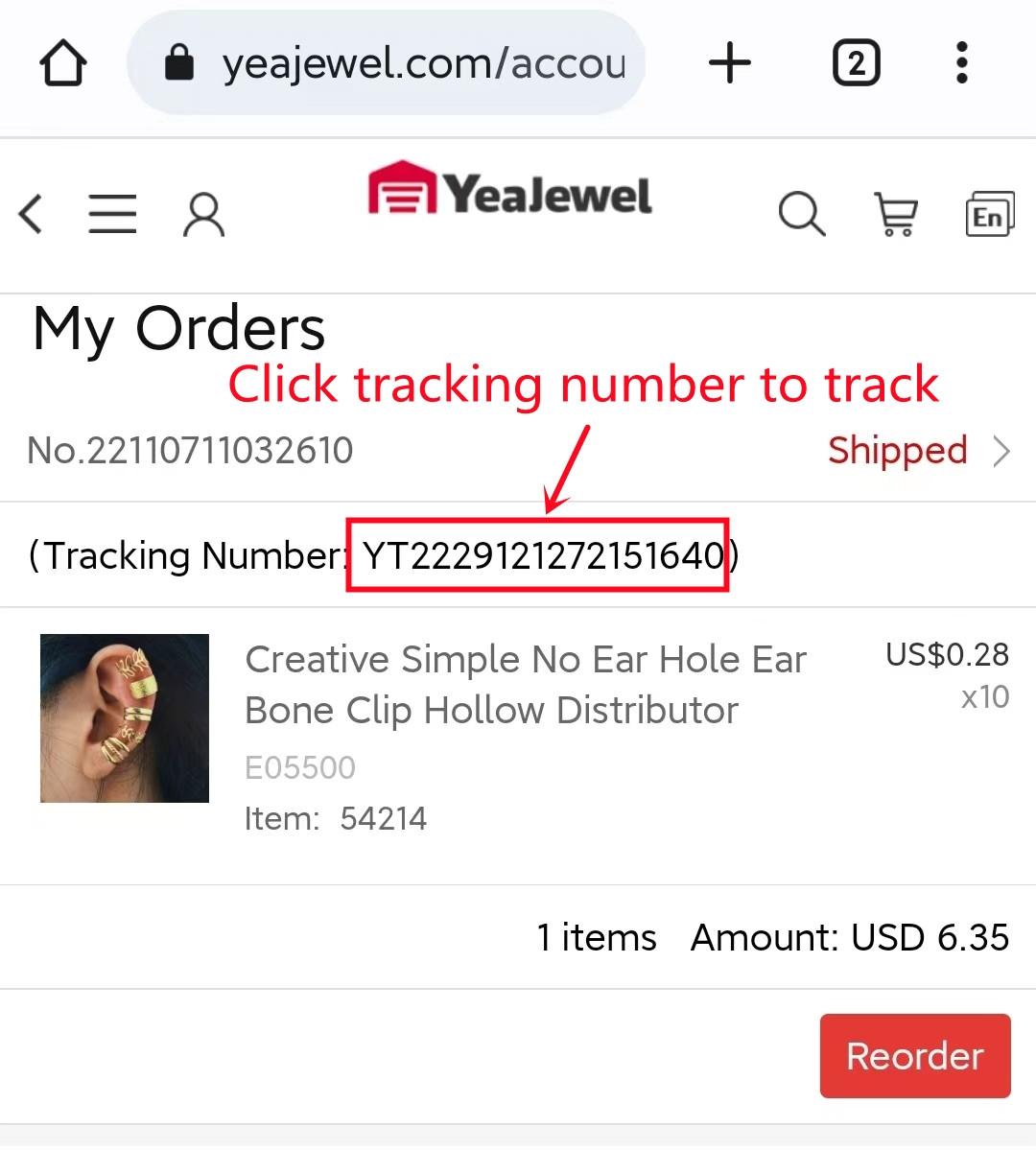
Check your order detail, click “order number or order status” for more info.
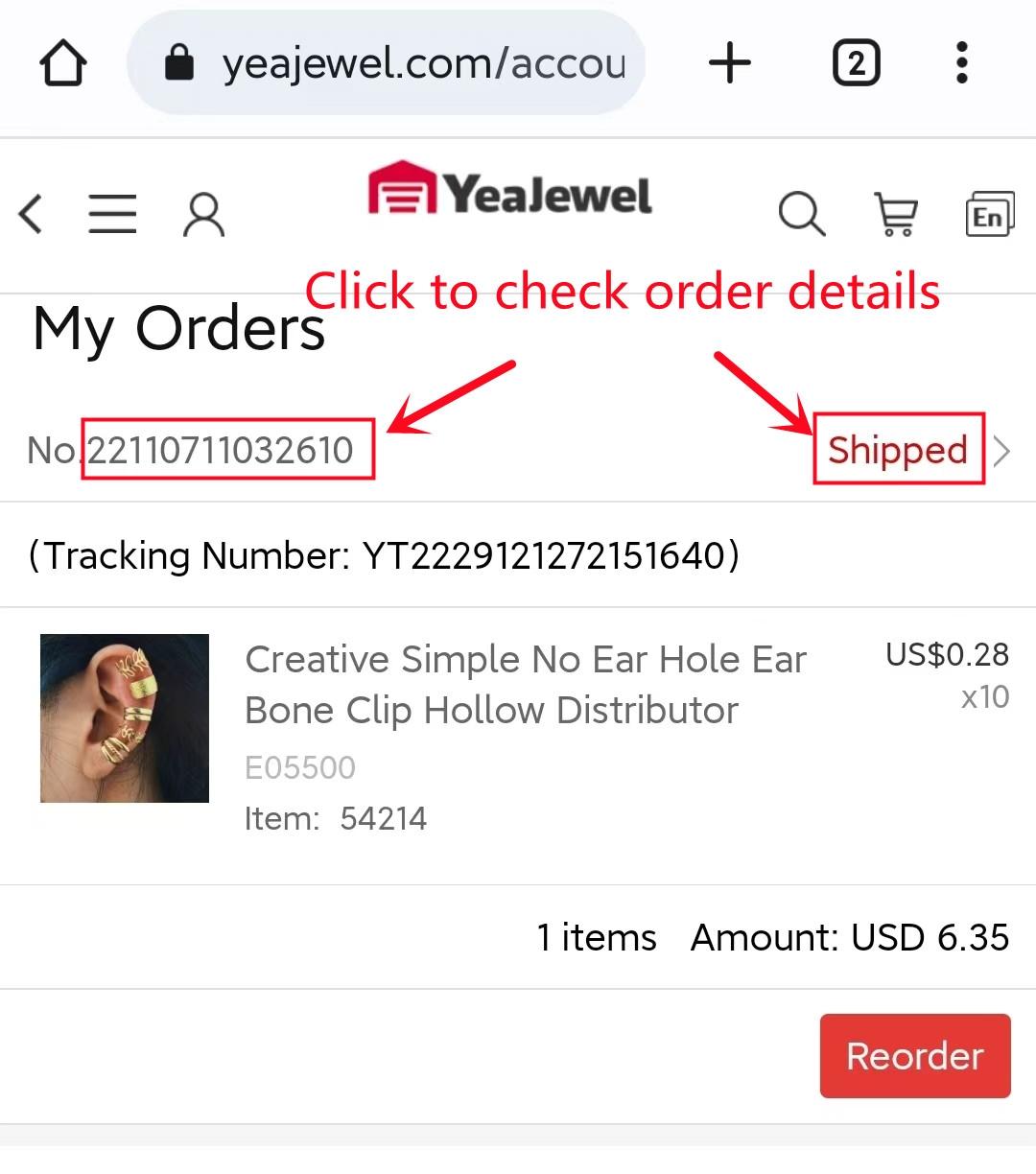
PC users to get started, follow these steps:
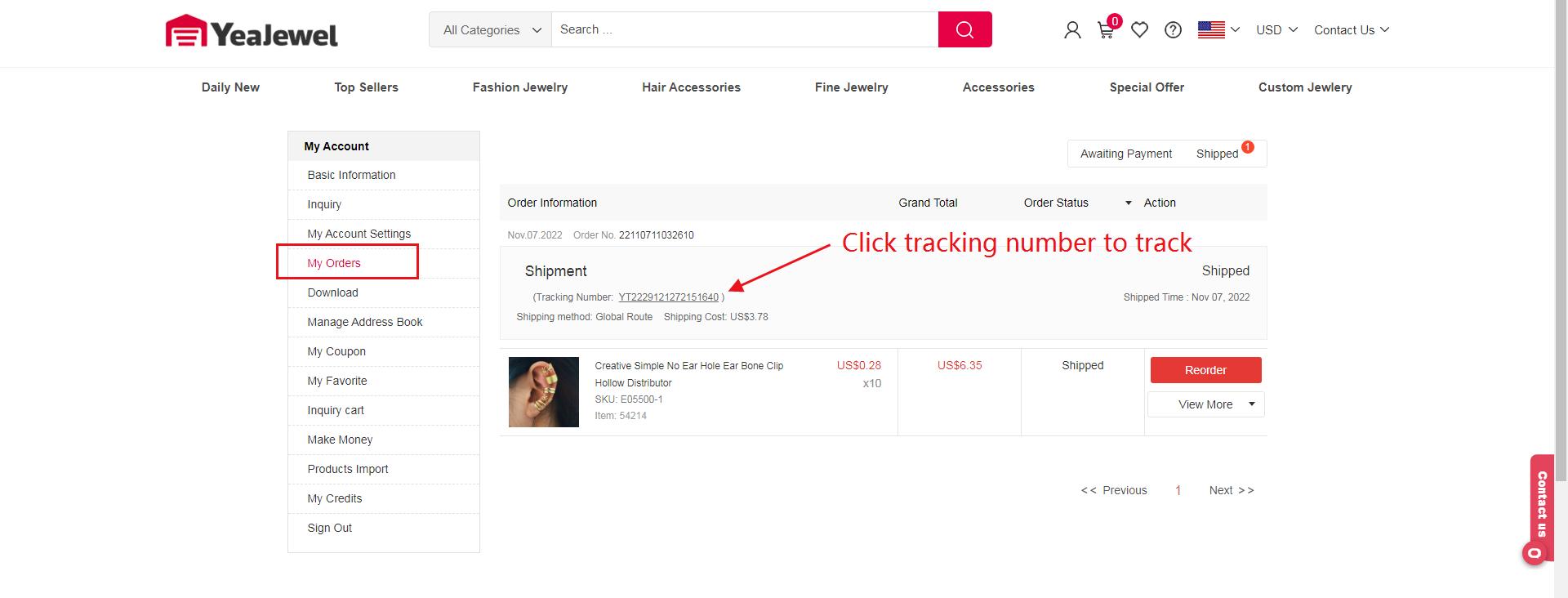
Check order details for more info
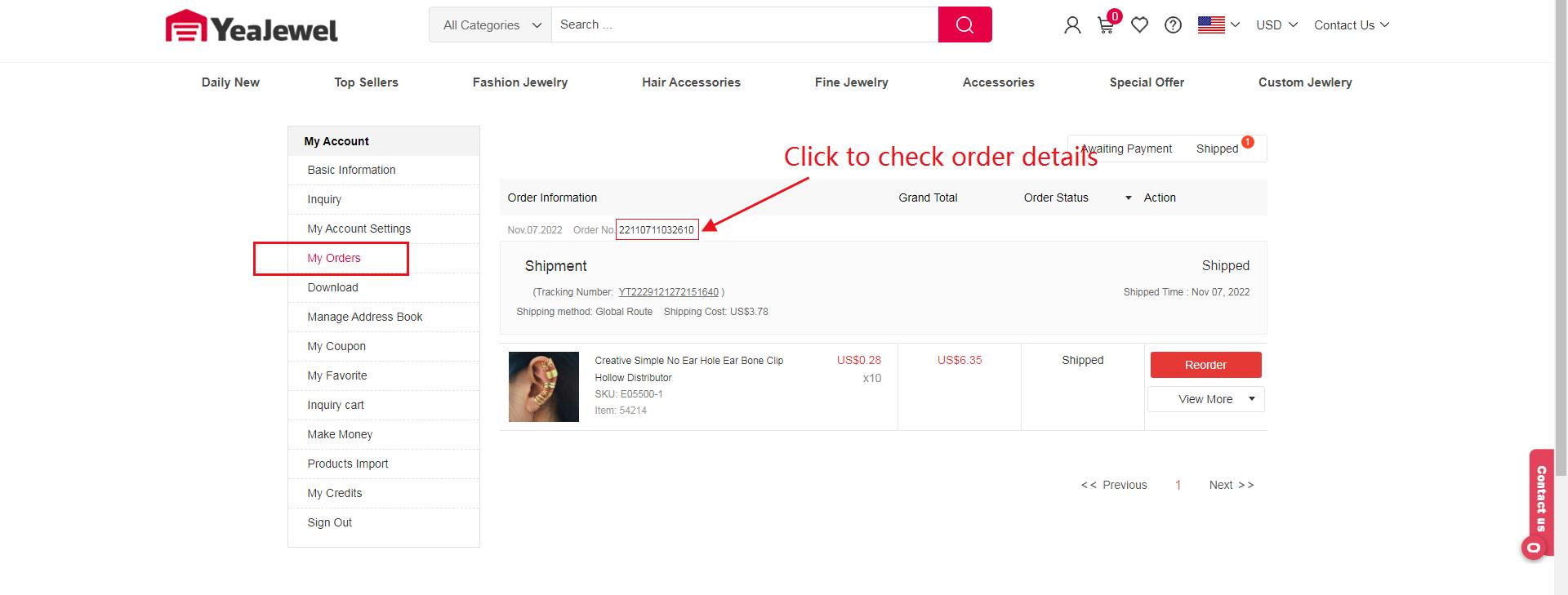
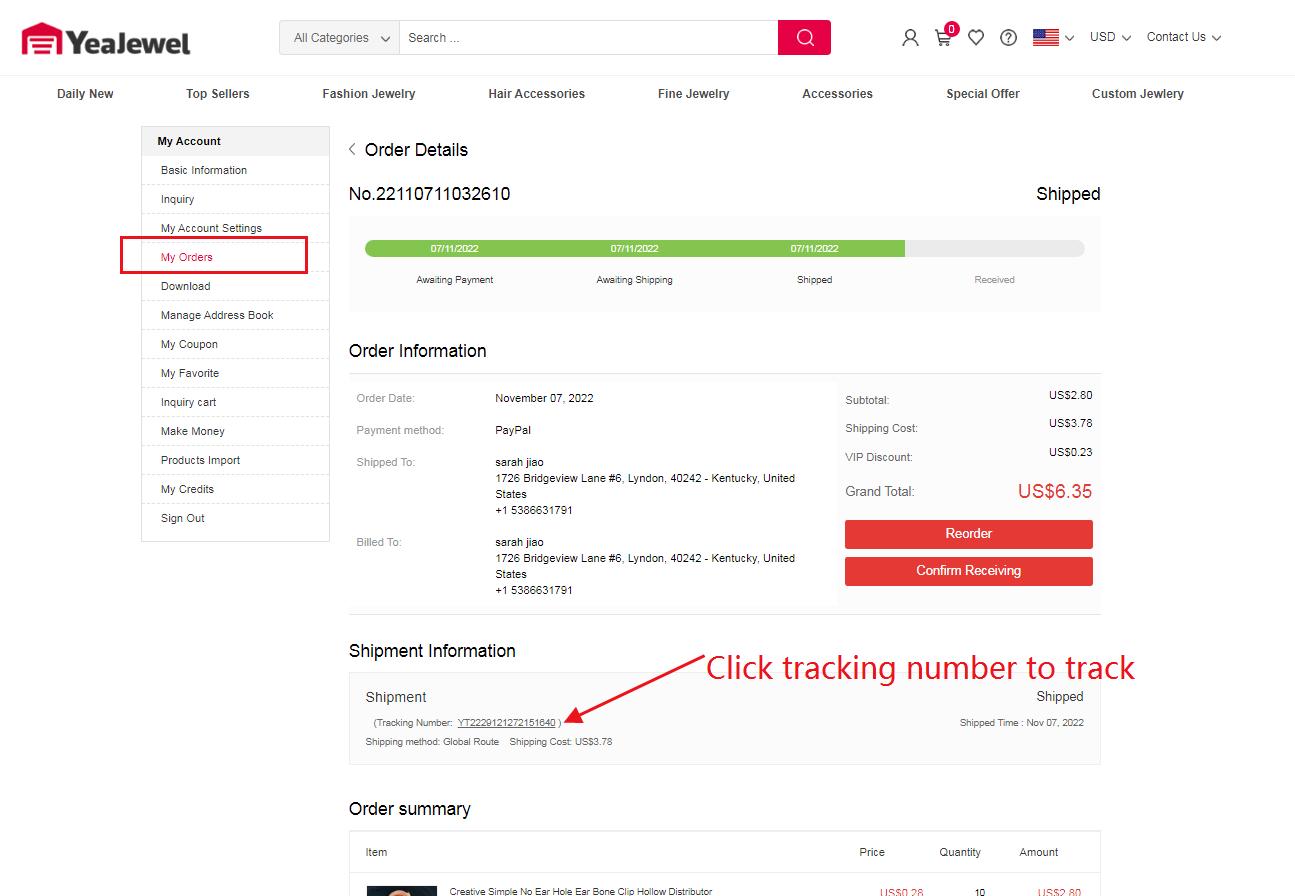
Track your order with a few clicks.
1. Log into your account, In “My Orders”, you will be able to get an overview of your order history and its status.
2. If your order is “Shipped”, select “Tracking Number” to check the current status of your package.
3. You will then be taken to an overview of your recent shipping history of your package.
4. Once you receive your package, confirm delivery.
Mobile users to get started, follow these steps:
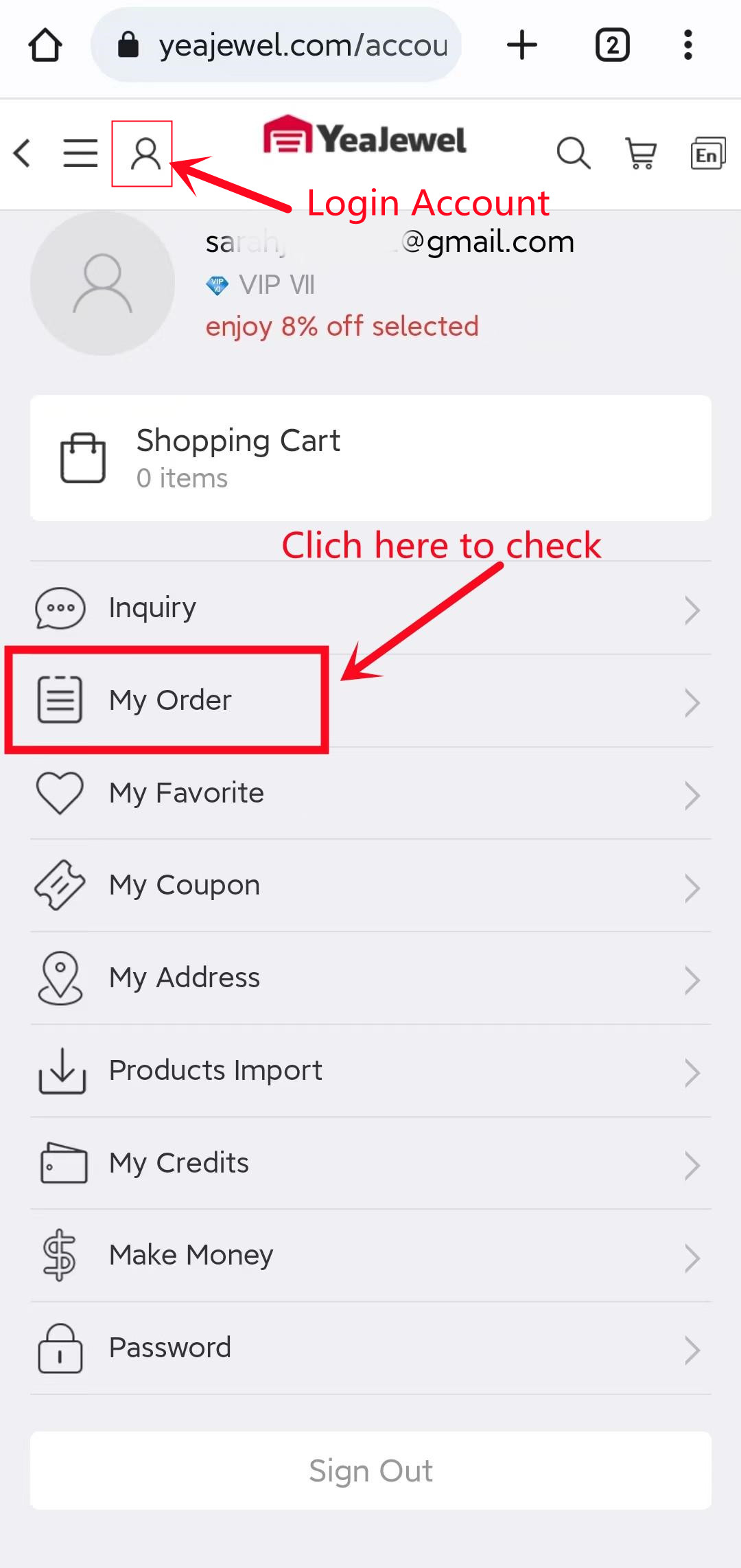
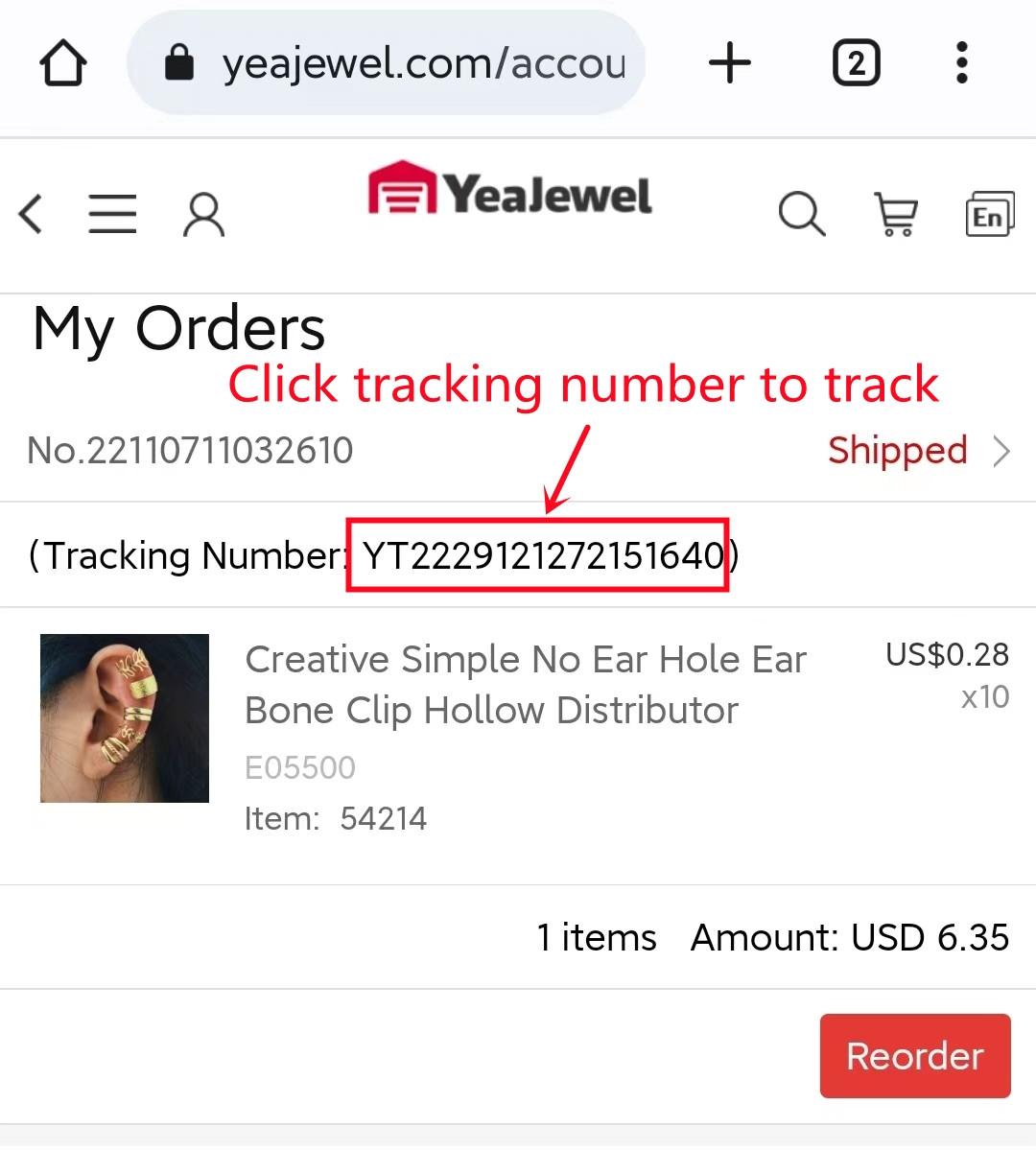
Check your order detail, click “order number or order status” for more info.
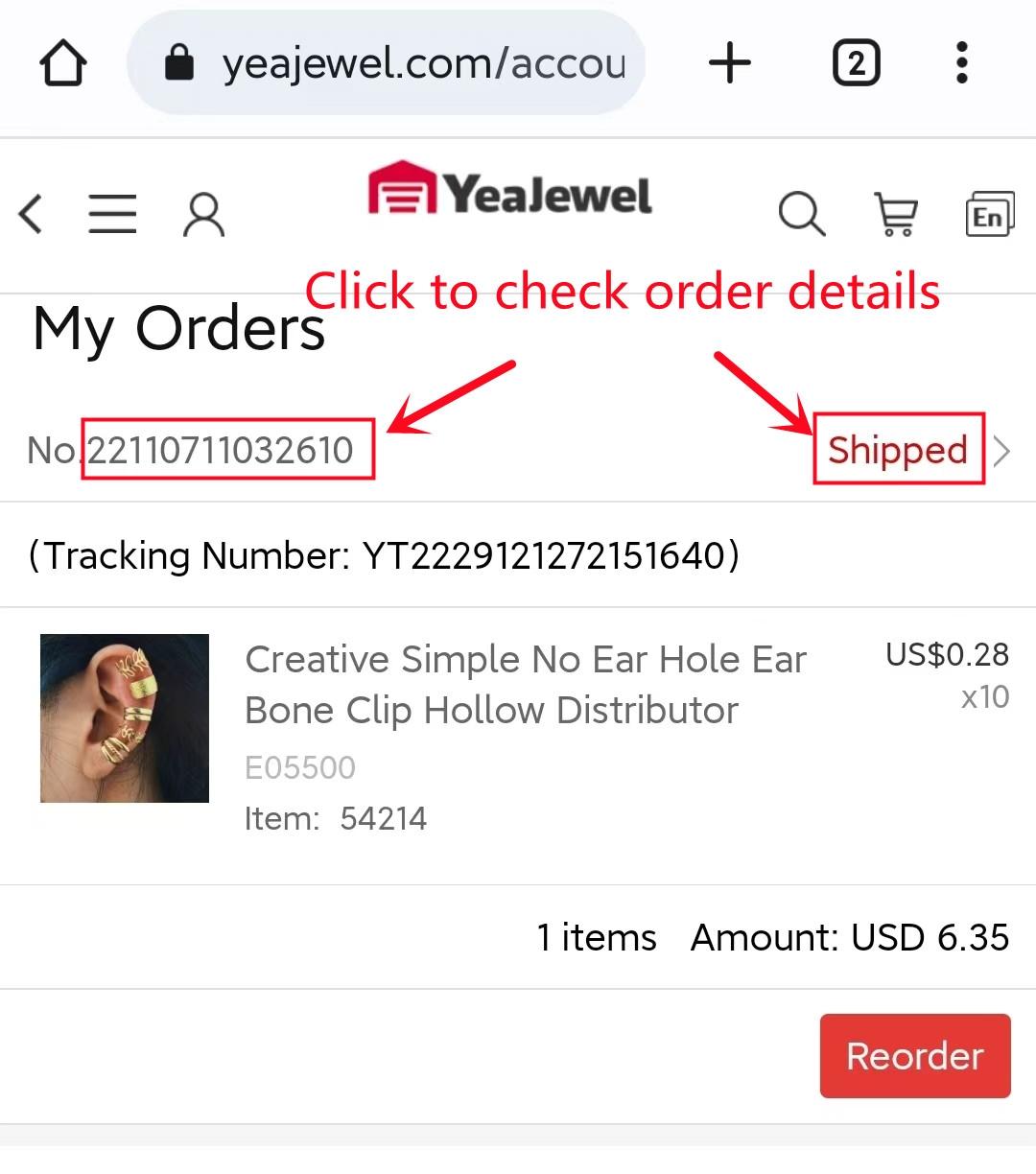
PC users to get started, follow these steps:
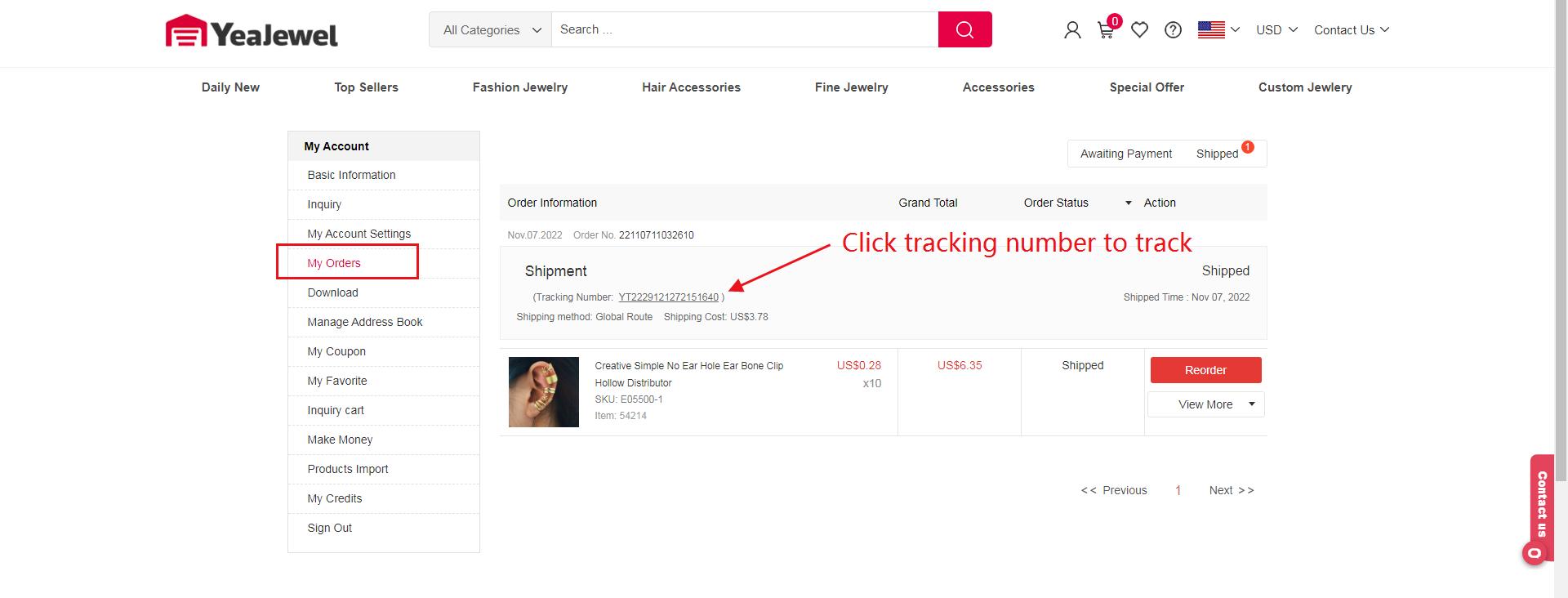
Check order details for more info
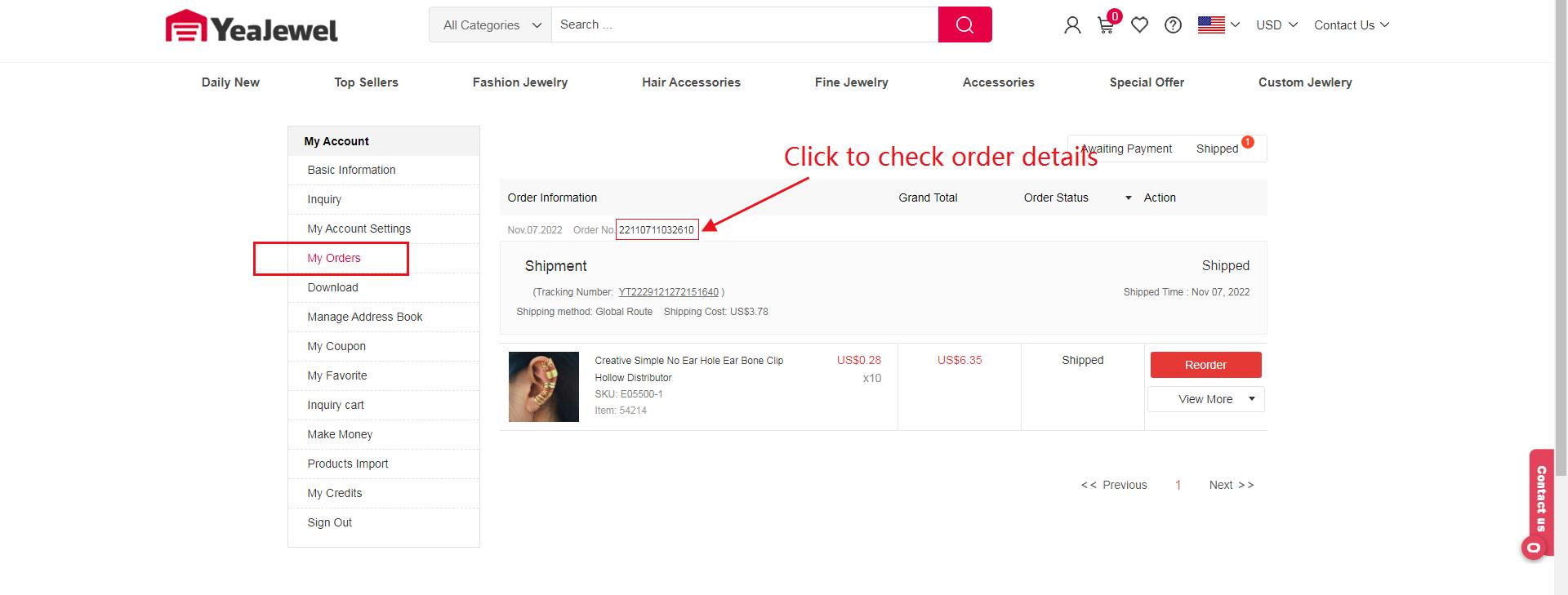
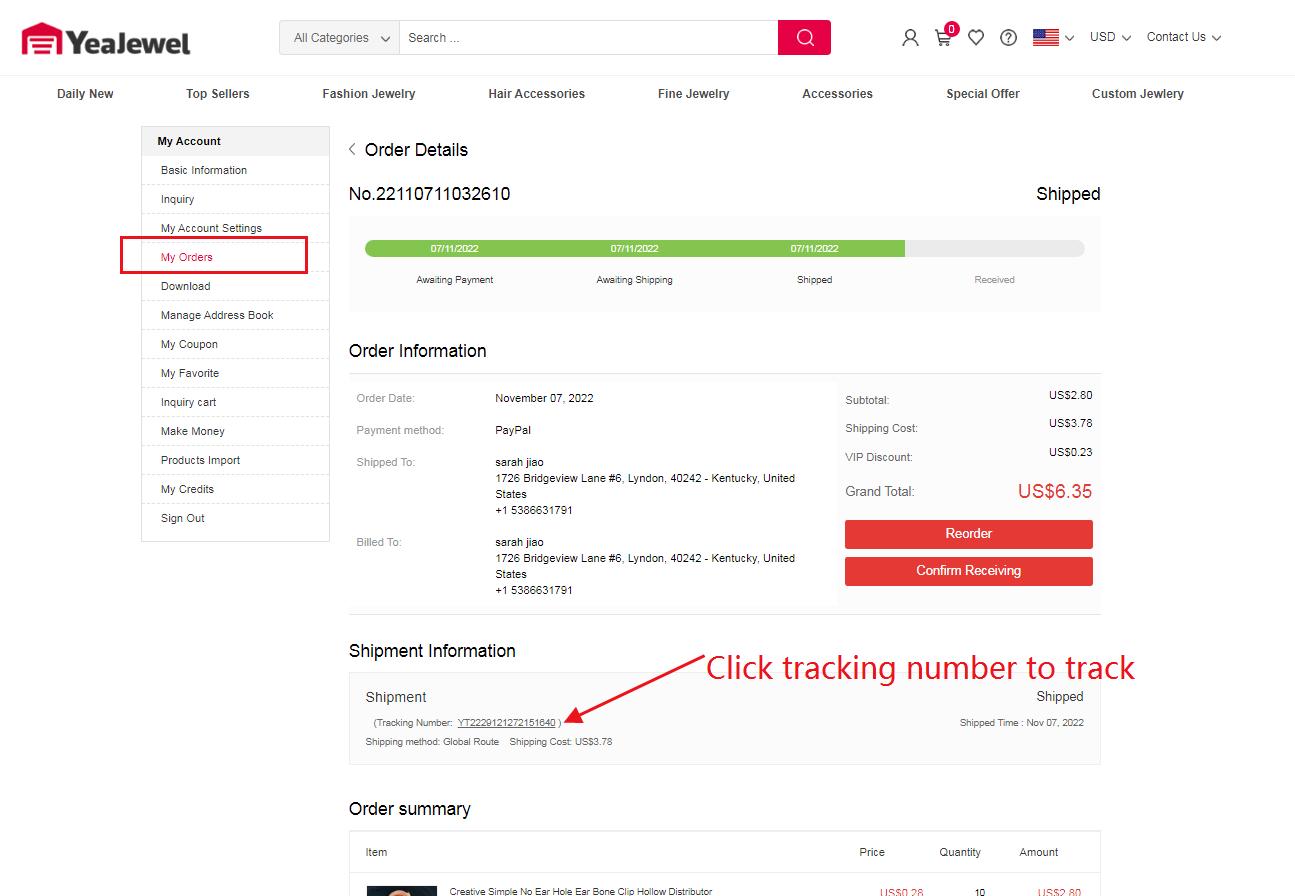

 USD
USD EUR
EUR GBP
GBP CAD
CAD AUD
AUD MXN
MXN