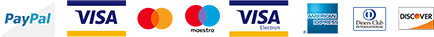- COMPANY INFO
- About Us
- New User Guide
- Contact Us
- FAQ List
- Buyers Show
- Customs & Duties
How to Buy
Ordering online from Yeajewel.com is easy!
• Before you purchase Creating An Account
• Browse & Search for items
• Add to Cart
• Ready to check out
* Fill up the shipping address and billing information
* Select payment method
• Order Placed
Mobile users to get started, follow these steps:
Step 1: Select the size, color, and quantity, and click ‘ Add to Cart ’.
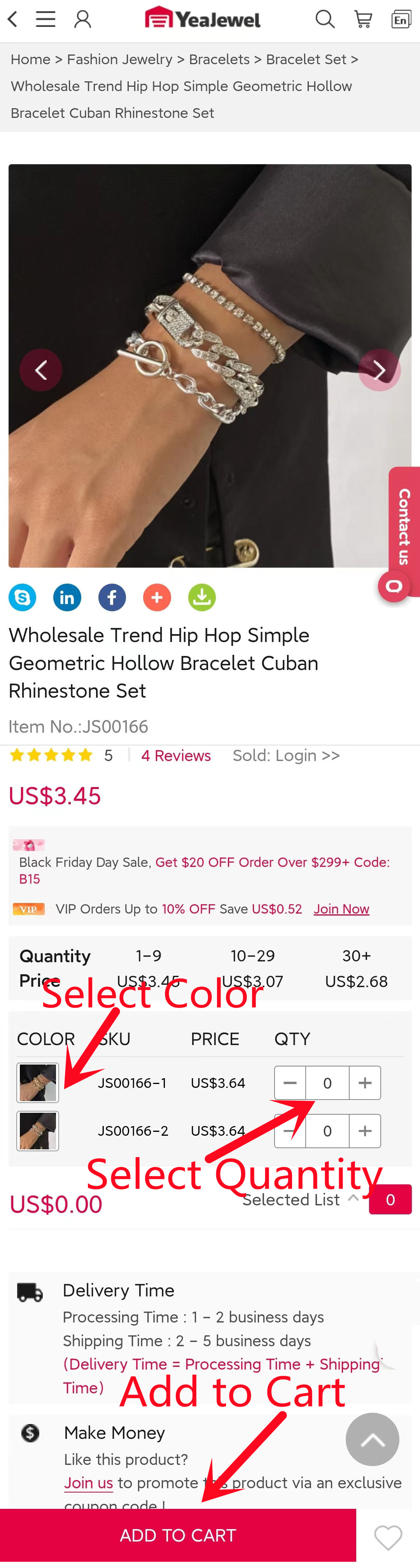
Step 2: After all desired items are added to the cart, Click “CHECK OUT” if you are ready to Pay.
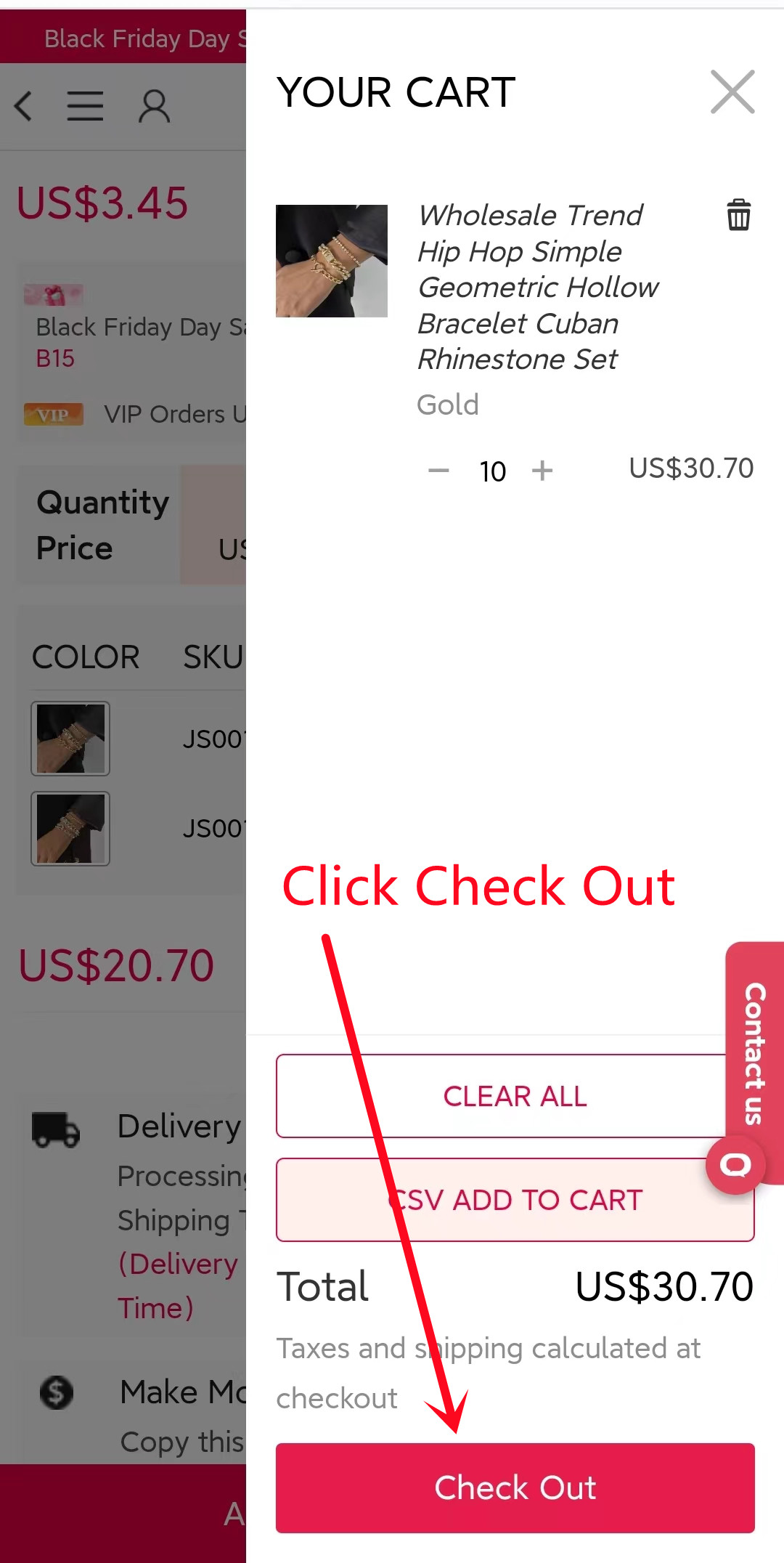
Review the item(s) selected and make some modifications if necessary;
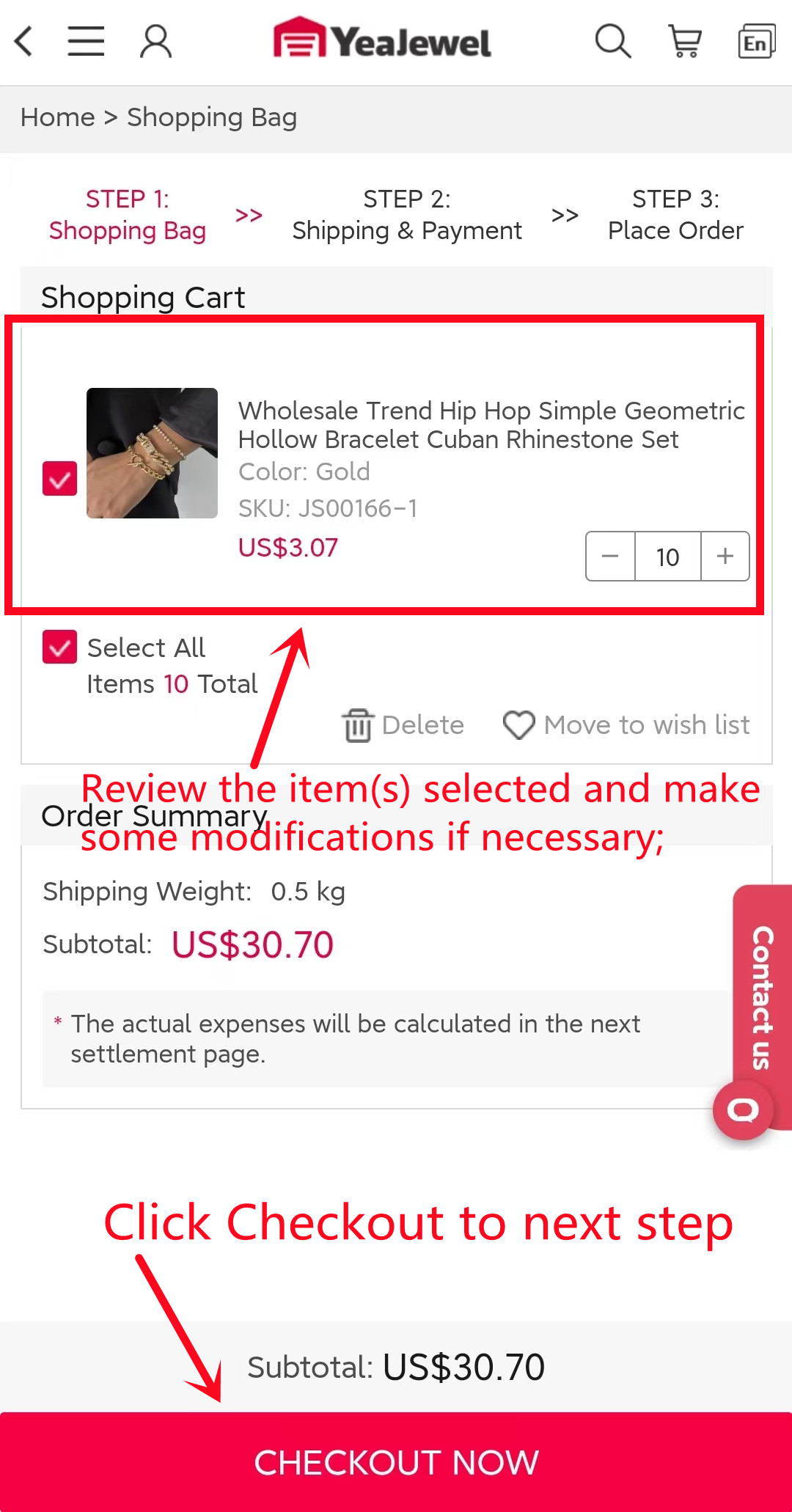
Step 3: Complete the shipping address, shipping method, and payment method, and enter any discount coupon codes or use your credits that you may want to use to discount the price.
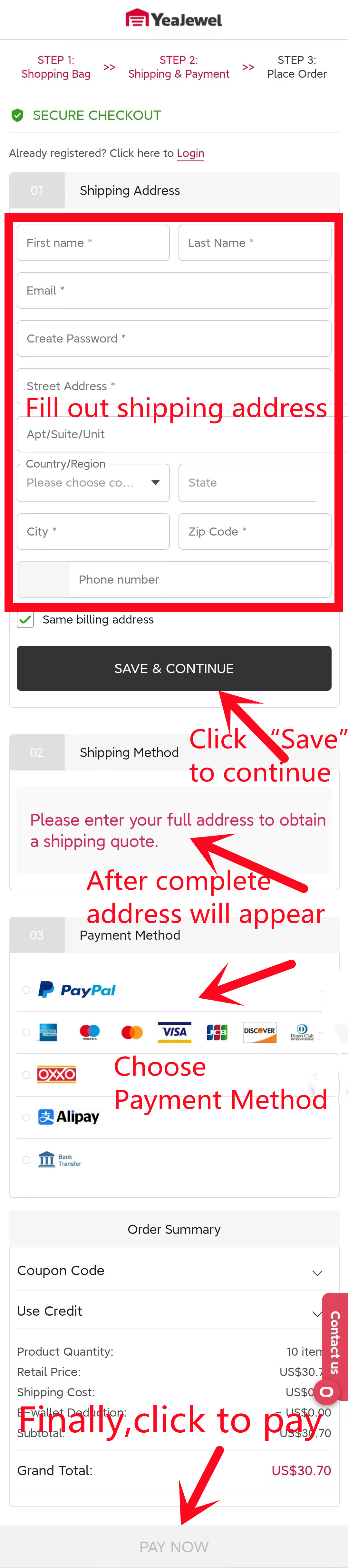
After made payment, a confirmation email will be sent to your registered email address containing the contents of your order!
PC users to get started, follow these steps:
Step 1: Select the size, color, and quantity, and click ‘Add to Cart.
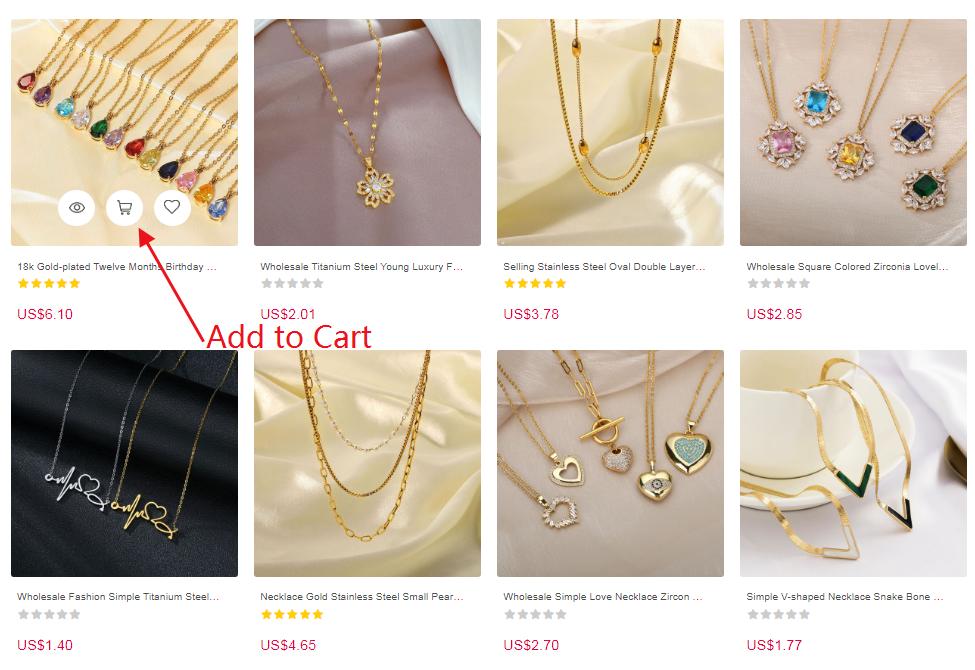
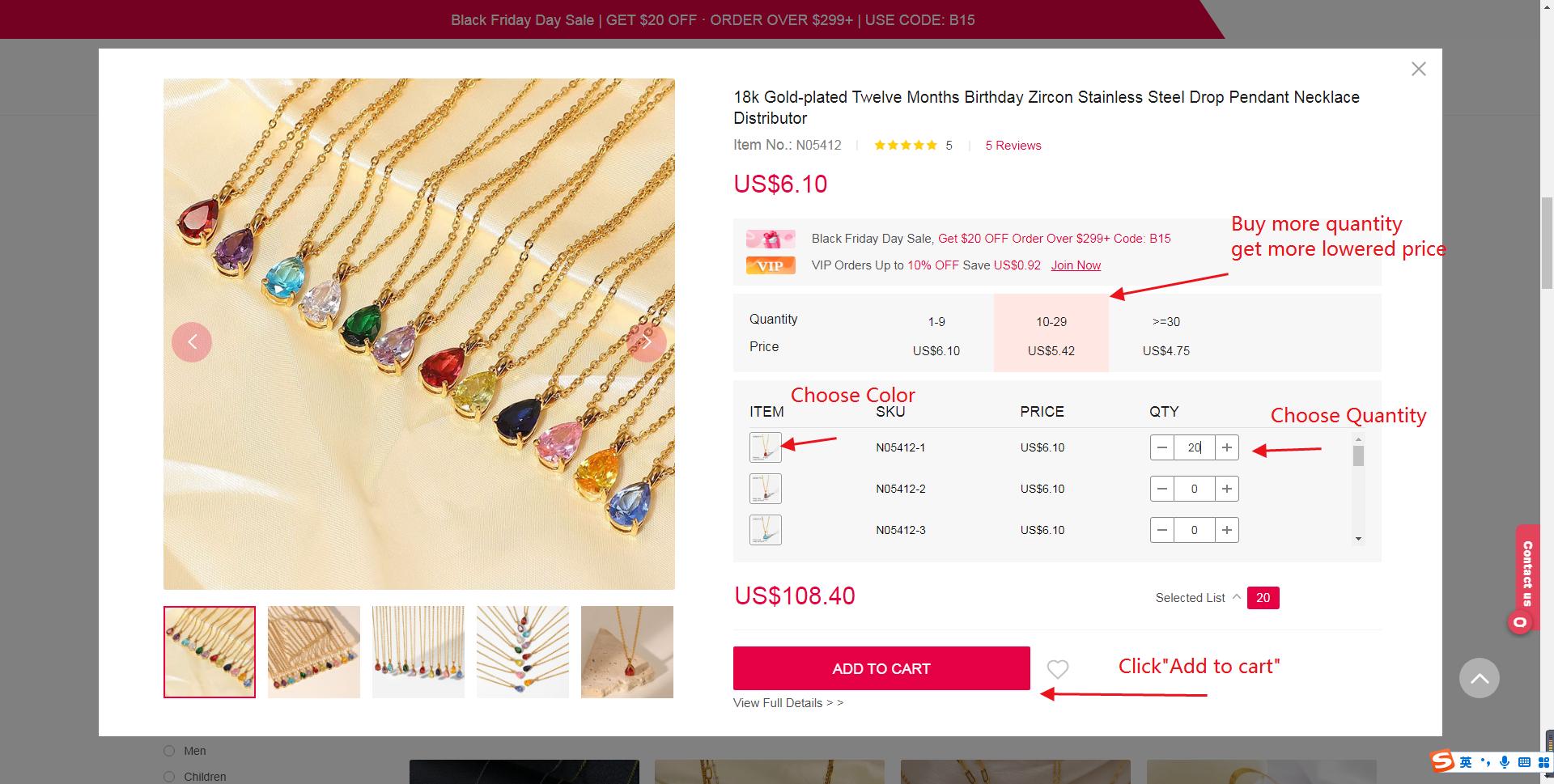
Step 2: After all desired items are added to the cart, Click “Cart” and then “CHECK OUT” if you are ready to Pay.
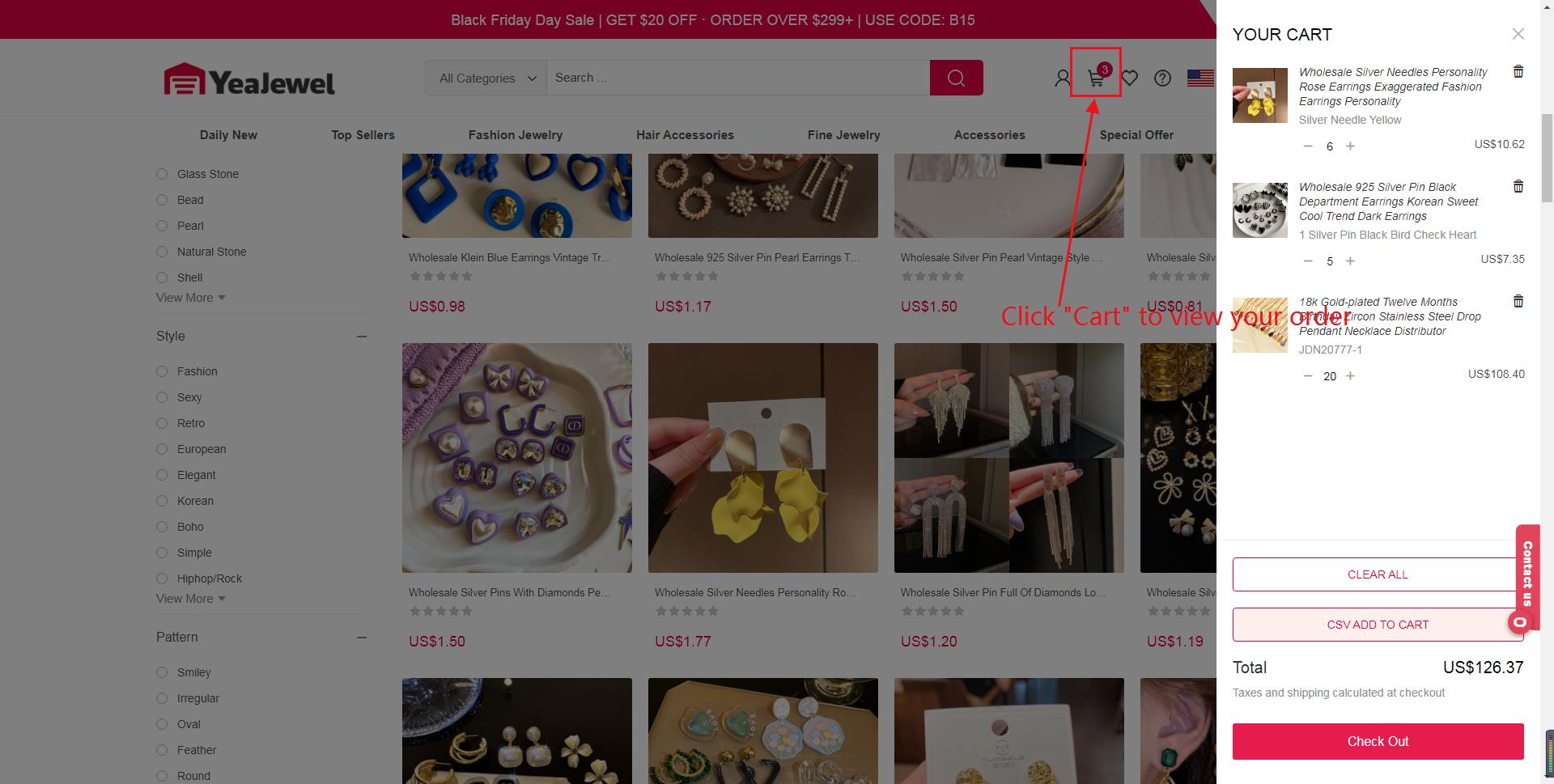
Review the item(s) selected and make some modifications if necessary;
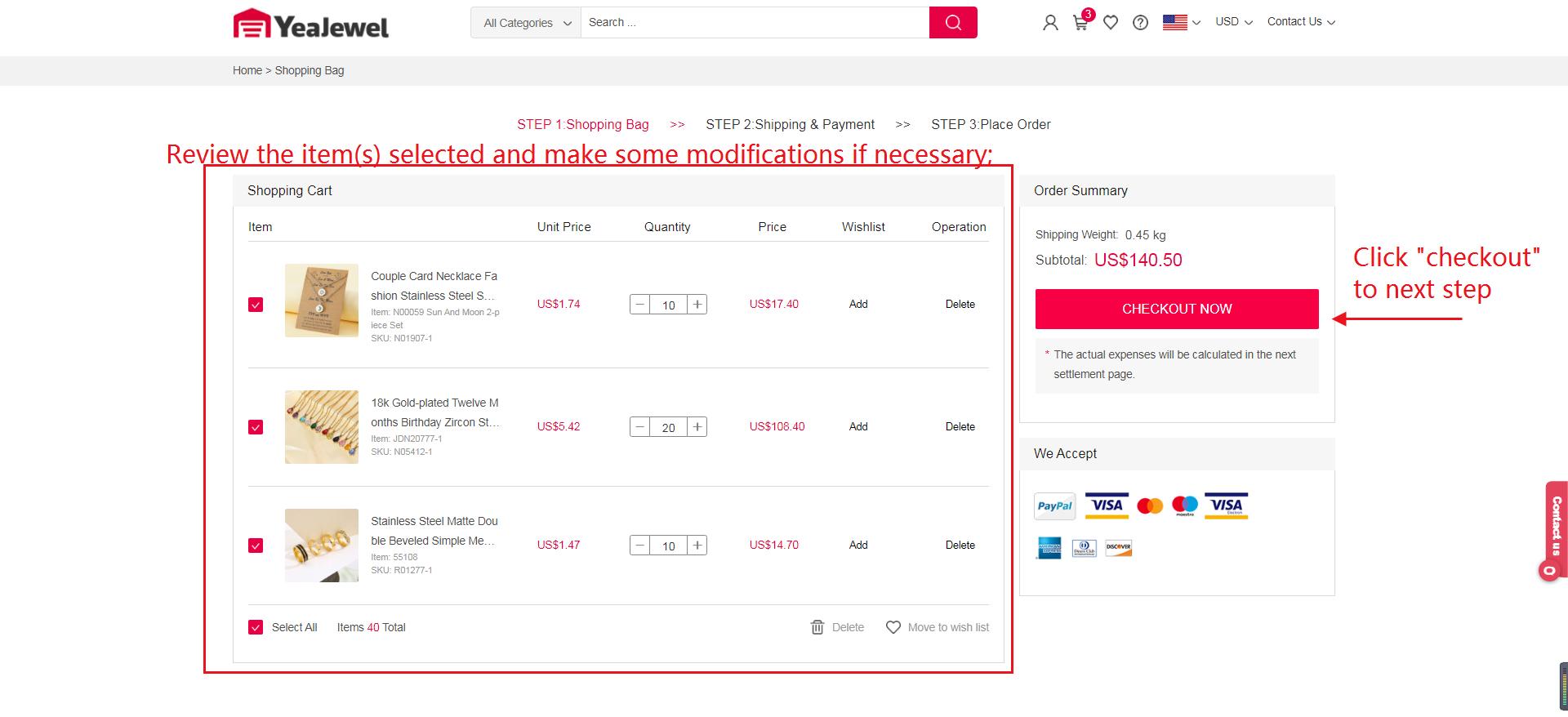
Step 3: Complete the shipping address, shipping method, and payment method, and enter any discount coupon codes or use your credits that you may want to use to discount the price.
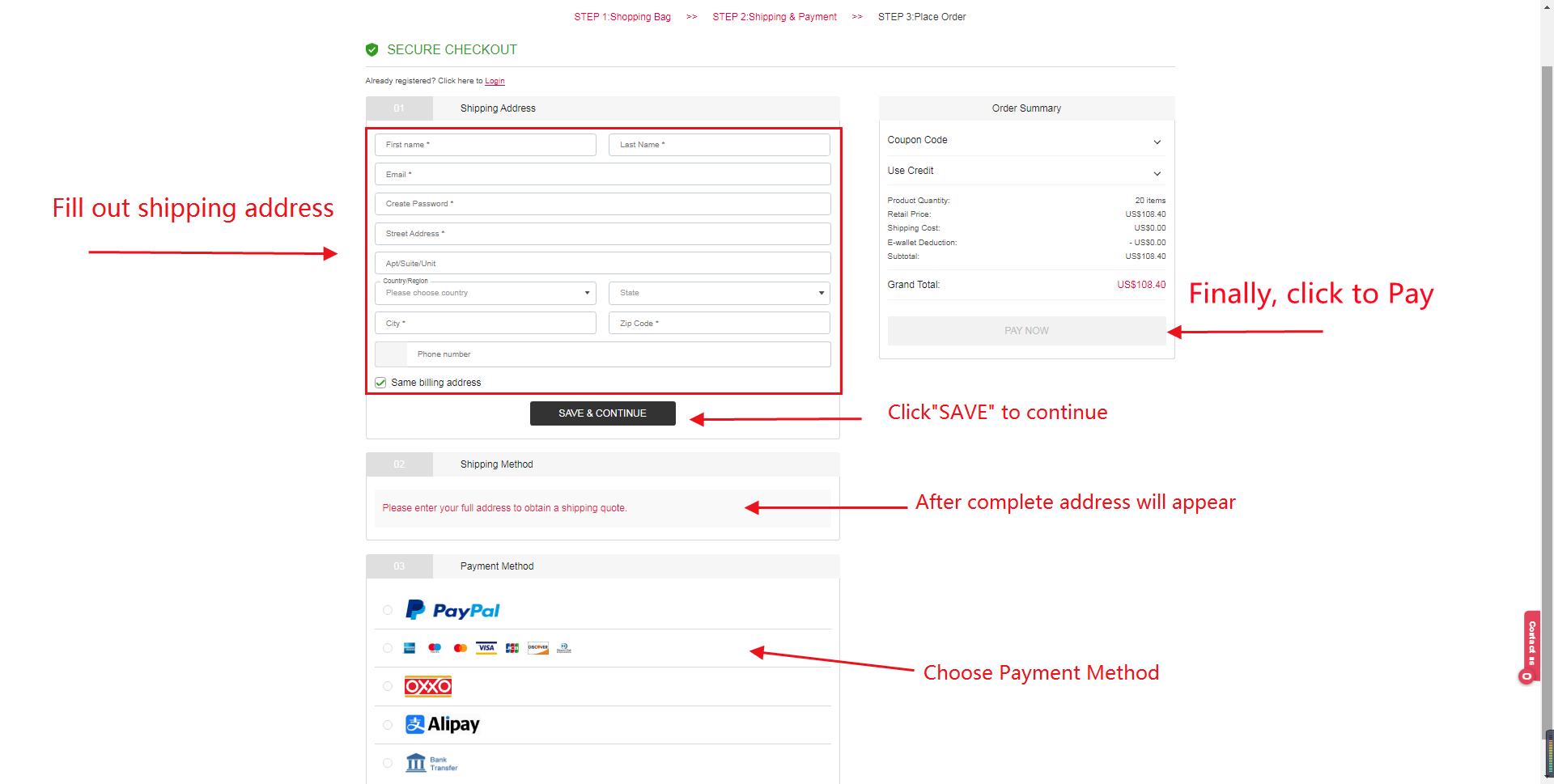
After made payment, a confirmation email will be sent to your registered email address containing the contents of your order!
Ordering online from Yeajewel.com is easy!
• Before you purchase Creating An Account
• Browse & Search for items
• Add to Cart
• Ready to check out
* Fill up the shipping address and billing information
* Select payment method
• Order Placed
Mobile users to get started, follow these steps:
Step 1: Select the size, color, and quantity, and click ‘ Add to Cart ’.
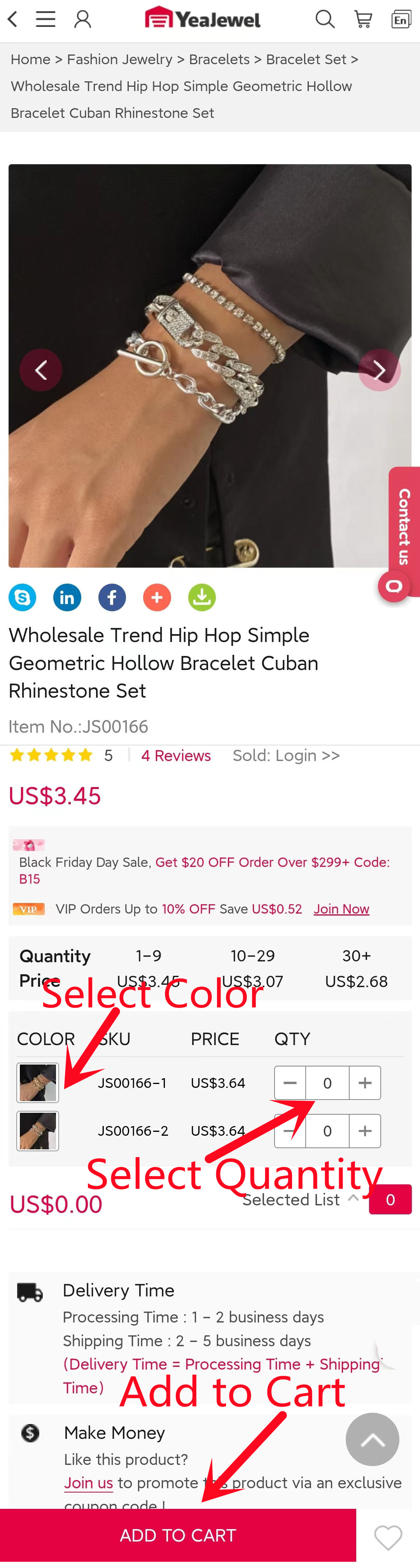
Step 2: After all desired items are added to the cart, Click “CHECK OUT” if you are ready to Pay.
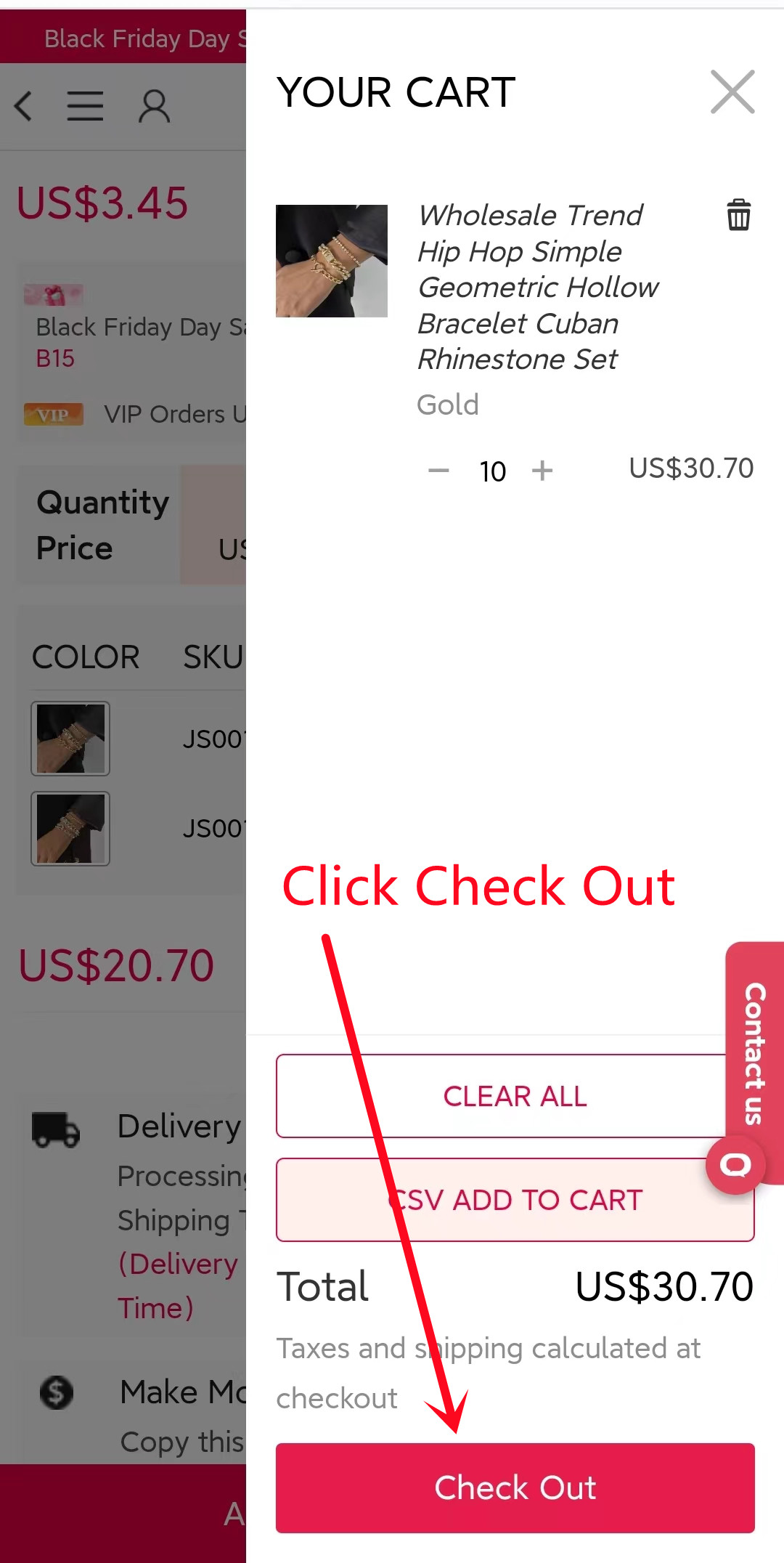
Review the item(s) selected and make some modifications if necessary;
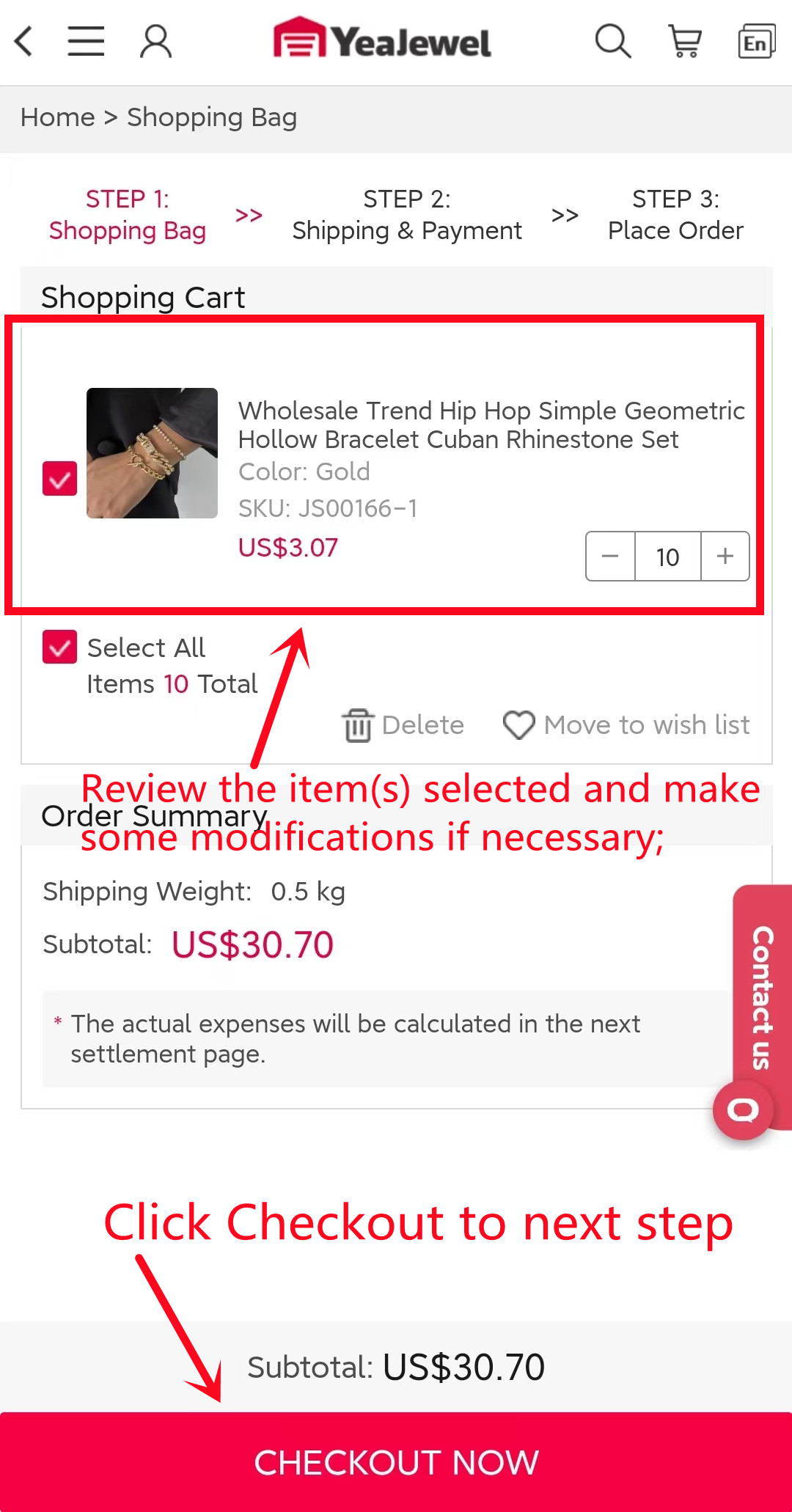
Step 3: Complete the shipping address, shipping method, and payment method, and enter any discount coupon codes or use your credits that you may want to use to discount the price.
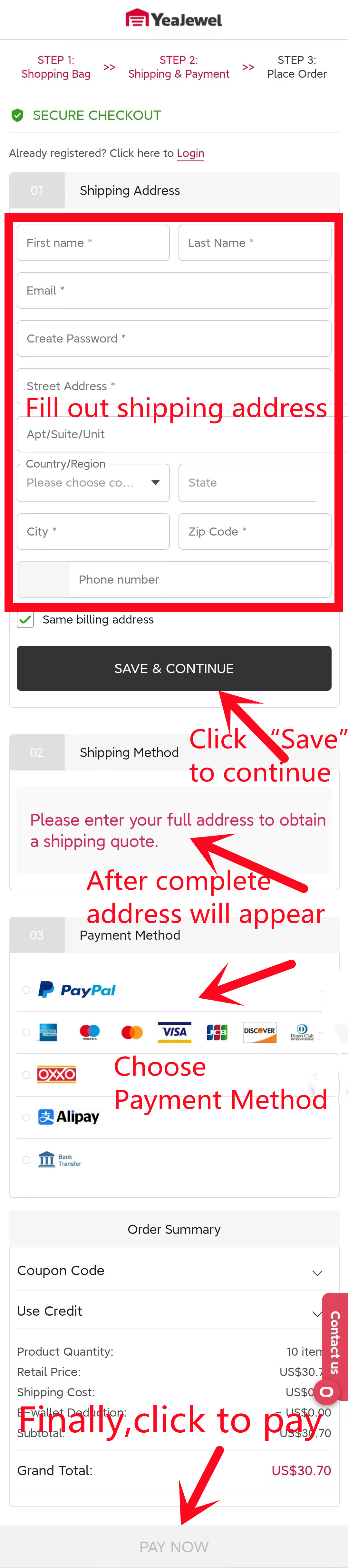
After made payment, a confirmation email will be sent to your registered email address containing the contents of your order!
PC users to get started, follow these steps:
Step 1: Select the size, color, and quantity, and click ‘Add to Cart.
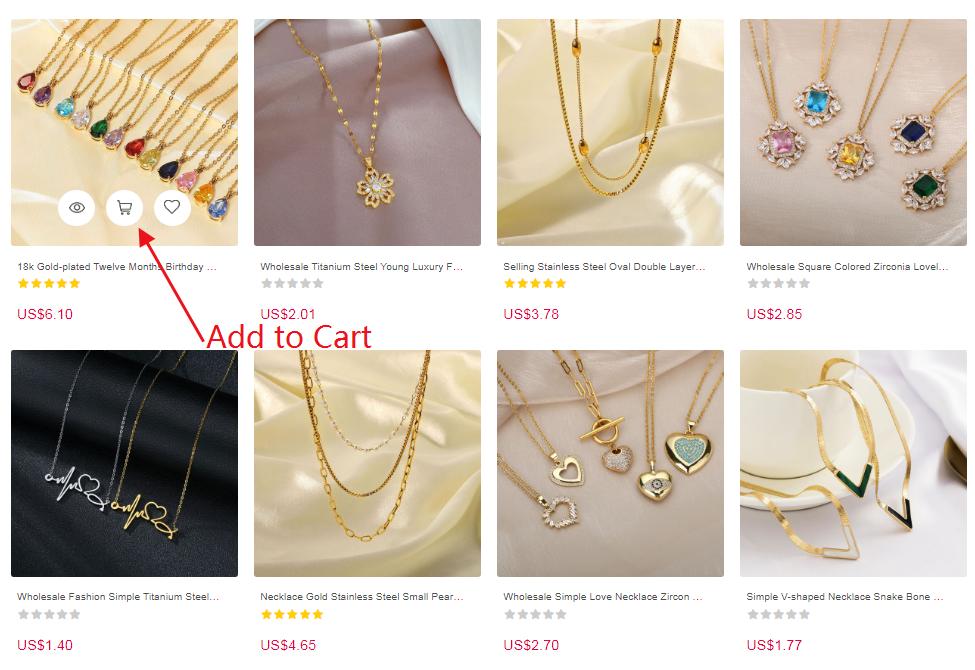
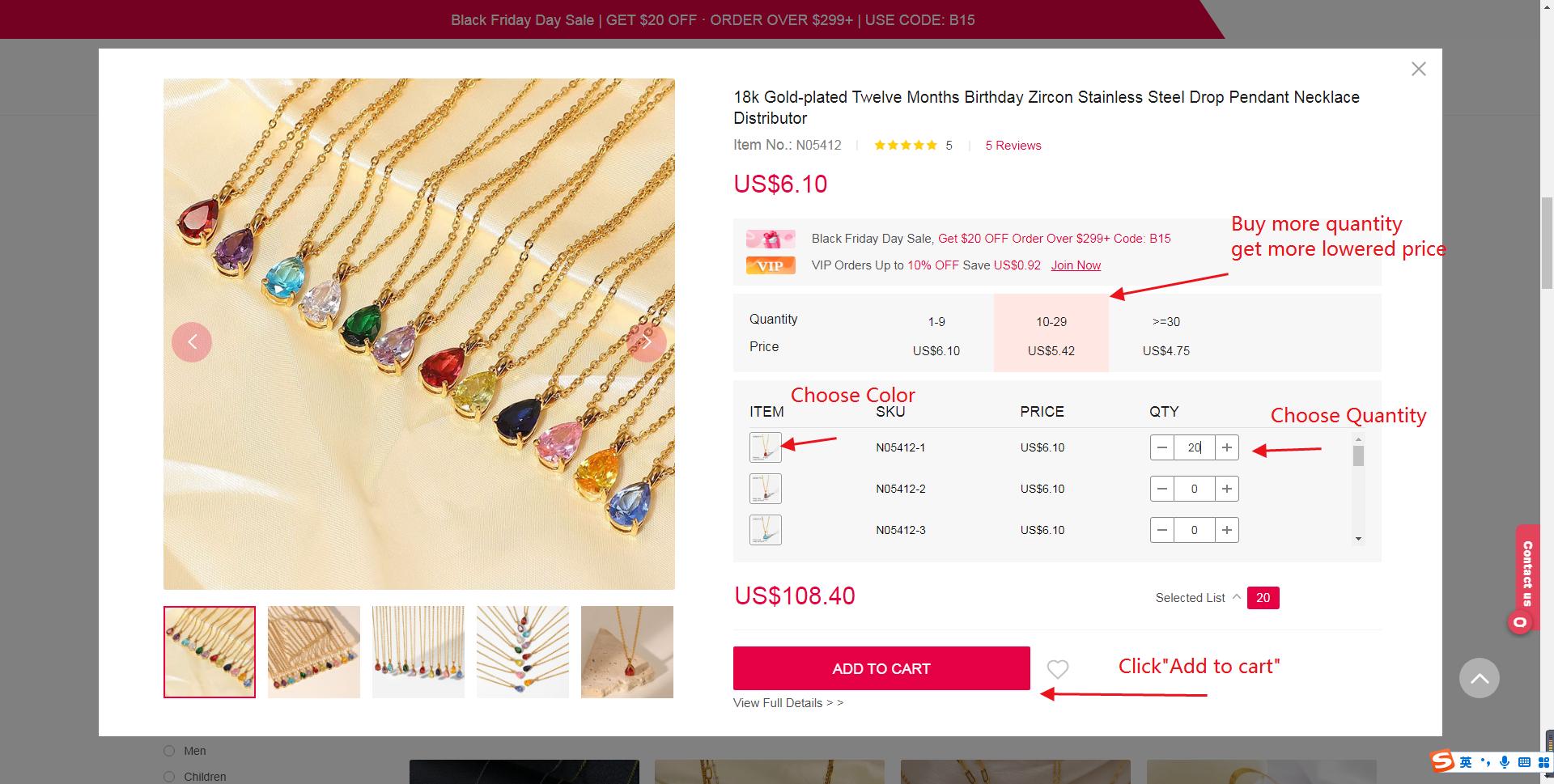
Step 2: After all desired items are added to the cart, Click “Cart” and then “CHECK OUT” if you are ready to Pay.
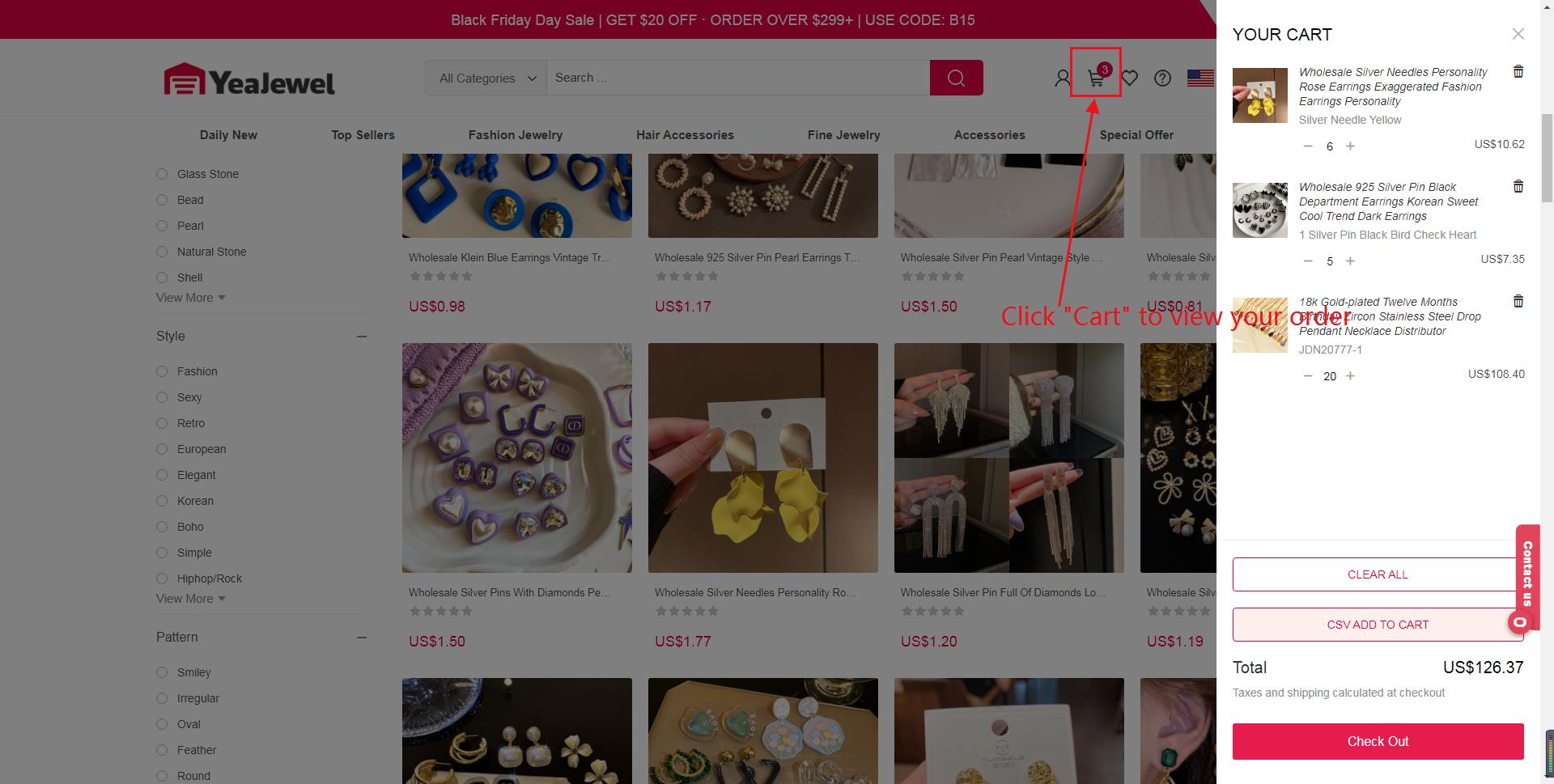
Review the item(s) selected and make some modifications if necessary;
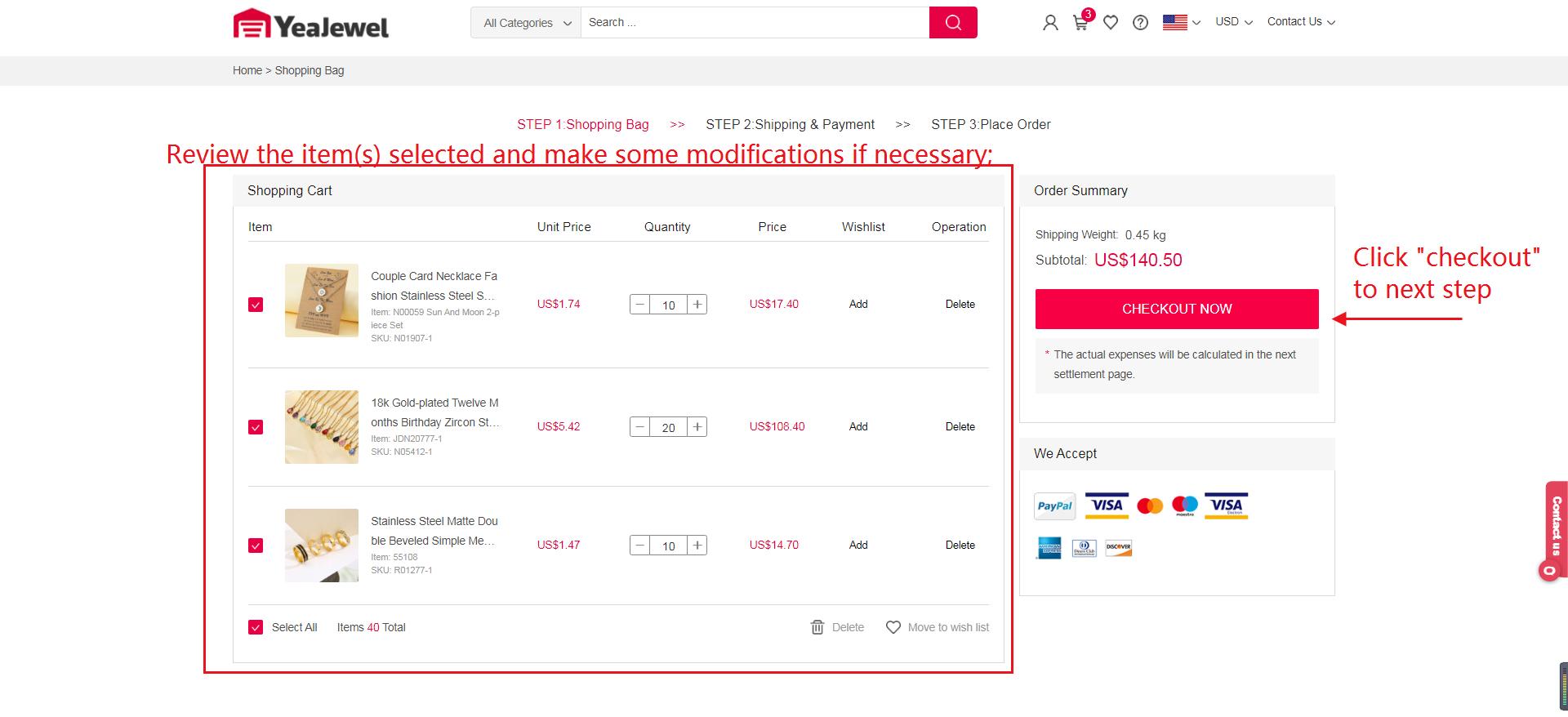
Step 3: Complete the shipping address, shipping method, and payment method, and enter any discount coupon codes or use your credits that you may want to use to discount the price.
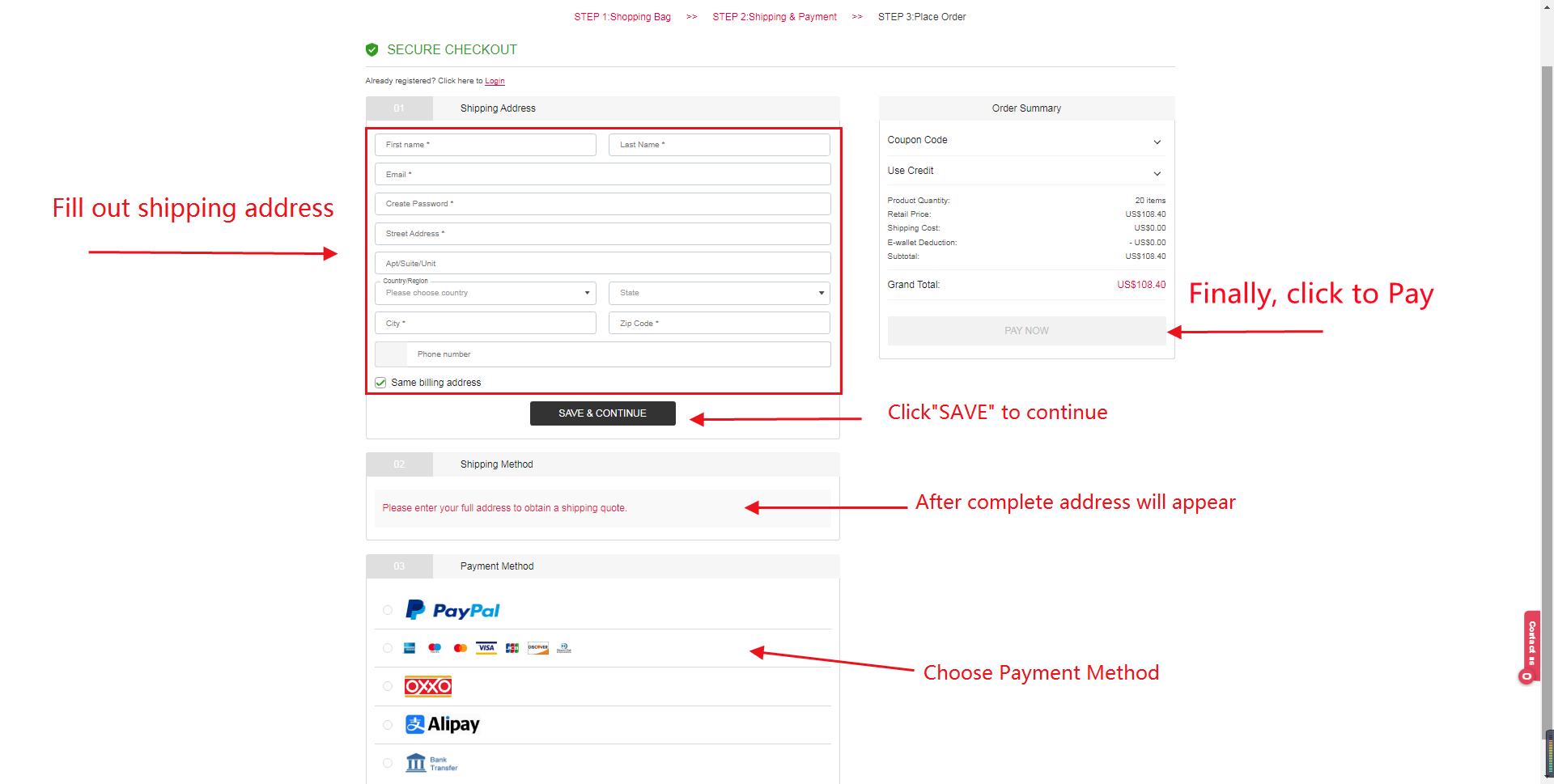
After made payment, a confirmation email will be sent to your registered email address containing the contents of your order!

 USD
USD EUR
EUR GBP
GBP CAD
CAD AUD
AUD MXN
MXN